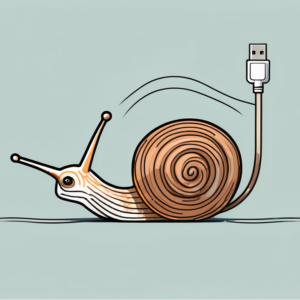In today’s digital age, Virtual Private Networks (VPNs) have become an essential tool for maintaining online privacy and security. However, many users are unaware of the impact VPNs can have on their internet speed. While VPNs offer a host of benefits, including encryption and bypassing geolocation restrictions, they can sometimes slow down your internet connection. In this article, we will explore the role of VPNs, the factors that can affect internet speed, and provide practical solutions to optimize your VPN experience.
Understanding the Role of a VPN
Before diving into the intricacies of VPNs and their impact on internet speed, it’s crucial to understand their fundamental functionality. VPNs act as a secure tunnel between your device and the internet, encrypting your data and routing it through a remote server. This process ensures that your online activities remain private and protected from prying eyes.
Furthermore, VPNs are not only used for privacy protection but also for bypassing geo-restrictions. By connecting to a server in a different country, users can access content that may be restricted in their own region, such as streaming services or websites. This feature has made VPNs popular among travelers and individuals seeking unrestricted access to online content.
The Basic Functionality of VPNs
A VPN works by establishing a secure connection, primarily to protect your privacy by shielding your IP address and encrypting all online traffic. It accomplishes this by creating a virtual private network through which your data is routed. By connecting to a VPN server, your device exchanges information with websites and services through an encrypted connection, making it virtually impossible for anyone to intercept or decipher your data.
Moreover, VPNs can also be used in corporate settings to allow employees to securely access company resources from remote locations. This added layer of security ensures that sensitive information remains protected, even when employees are working outside the office environment.
How VPNs Can Affect Internet Speed
While VPNs offer enhanced security and privacy, they can sometimes result in decreased internet speed. This slowdown occurs due to a variety of factors, including the encryption process and the distance between your device and the VPN server. Additionally, the quality and capacity of the VPN service you choose can play a significant role in determining the impact on your internet speed.
It’s important to note that while some speed reduction is expected when using a VPN, choosing a reputable provider with high-speed servers can help mitigate this issue. Factors such as server load, network congestion, and the protocol used by the VPN can also influence the speed at which your data is transmitted. By understanding these variables, users can make informed decisions when selecting a VPN service that best suits their needs.
Identifying the Issues with Your VPN
If you’ve experienced a significant decrease in internet speed while using a VPN, it’s essential to identify the root causes. By pinpointing the issues, you can take targeted steps to optimize your VPN connection and restore your internet speed.
One common issue that can impact VPN speed is the geographical distance between your physical location and the VPN server you’re connected to. The farther the server is, the longer it takes for data to travel back and forth, potentially slowing down your connection speed. Additionally, the quality and capacity of the VPN server can also affect performance. Choosing a server with high bandwidth and low user load can lead to faster speeds.
Common VPN Problems that Reduce Speed
Several common issues can contribute to a decline in internet speed when using a VPN. These include a poorly optimized VPN client, outdated software, network congestion, limited server bandwidth, and insufficient computational power on your device. Understanding these potential problems will help you troubleshoot and improve your VPN’s performance.
Another factor that can impact VPN speed is the encryption level used by the VPN protocol. While stronger encryption provides better security, it can also require more processing power, potentially slowing down your connection. Choosing a VPN protocol with a balance of security and speed, such as OpenVPN or WireGuard, can help improve performance.
Tools to Test Your VPN’s Speed
Before embarking on the quest to boost your VPN speed, it’s crucial to have a baseline measure of your current internet speed while connected to the VPN. Numerous online tools can help you accurately assess the performance of your VPN. By utilizing these tools, you can compare different settings and configurations to determine the most efficient setup for your specific needs.
Furthermore, conducting speed tests at different times of the day can also provide valuable insights into when your VPN connection is likely to be faster or slower. Factors such as peak usage times and network congestion can vary throughout the day, impacting your VPN speed. By identifying these patterns, you can adjust your usage habits to optimize your VPN performance.
Choosing the Right VPN for Optimal Speed
Not all VPNs are created equal, and selecting the right provider is crucial to ensure optimal speed and performance. When evaluating VPN options, consider the following factors to make an informed decision:
Factors to Consider When Selecting a VPN
1. Server Locations: Look for VPN providers with a wide range of server locations spread across different regions. Opt for servers closer to your physical location to minimize latency.
2. Simultaneous Connections: Determine how many devices you plan to connect simultaneously and choose a VPN provider that offers sufficient connections.
3. Bandwidth and Speed Limitations: Check if the VPN provider imposes any speed restrictions or bandwidth caps. To ensure optimal speed, select a VPN that offers unlimited bandwidth.
4. Protocols and Encryption: Research the available VPN protocols and encryption options. Some protocols prioritize speed, while others emphasize security. Choose the one that strikes the right balance for your needs.
The Impact of Server Location on VPN Speed
The geographical distance between your device and the VPN server can affect speed due to latency. Opting for a server that is closer to your physical location can help minimize this latency, resulting in faster internet speeds. Additionally, choosing a VPN provider with an extensive server network will provide you with more options for selecting servers with better performance.
But how exactly does server location impact VPN speed? Let’s delve deeper into this topic.
When you connect to a VPN, your internet traffic is routed through the VPN server before reaching its destination. The physical distance between your device and the VPN server plays a significant role in determining the speed of your connection. The farther the server is from your location, the longer it takes for your data to travel back and forth, resulting in increased latency.
For example, if you are located in New York and connect to a VPN server in London, your data has to travel across the Atlantic Ocean, which introduces a considerable delay. On the other hand, if you connect to a server in a nearby city, such as Boston, the latency is significantly reduced, leading to faster speeds.
Furthermore, VPN providers with an extensive server network offer more options for selecting servers with better performance. They have servers strategically placed in various locations, allowing you to choose the one that offers the best speed and performance for your specific needs. Whether you’re looking to access content from a different country or simply want to secure your internet connection, having a wide range of server locations to choose from ensures that you can always find a server that meets your requirements.
So, when choosing a VPN, don’t underestimate the importance of server location. Opt for a provider that offers servers in locations that are geographically close to you, and consider the size of their server network. By doing so, you can maximize your VPN speed and enjoy a seamless online experience.
Tips to Improve Your VPN Speed
If you find that your VPN is slowing down your internet speed, rest assured there are steps you can take to optimize its performance. Consider the following tips:
Adjusting Your VPN Settings
1. Change VPN Protocols: Experiment with different VPN protocols to find the one that offers the best balance between speed and security.
2. Switch Servers: If you experience slow speeds, try connecting to different servers to find the one that offers better performance.
3. Disable Extra Features: Some VPN providers offer additional features, such as ad blockers or malware protection. Disabling these features can potentially improve your internet speed.
4. Optimize Encryption Levels: Depending on your usage, you can adjust the encryption levels in your VPN settings. Lowering encryption can sometimes lead to a speed boost, but it may compromise security.
The Role of Your Internet Connection in VPN Speed
Keep in mind that your internet connection also plays a vital role in determining VPN speed. Ensure that you have a stable and high-speed internet connection from your ISP. Upgrading your internet plan or considering a different ISP can significantly improve your VPN speed.
5. Check for Network Congestion: Network congestion can impact your VPN speed. Try using your VPN during off-peak hours to see if there’s an improvement in speed due to reduced network traffic.
Maintaining Your VPN for Consistent Speed
Like any software, VPNs require regular updates and maintenance to ensure optimal speed and performance. By following best practices, you can maintain a consistent VPN experience.
When it comes to maintaining your VPN, there are a few key areas to focus on. Regular updates and maintenance checks are essential. Always keep your VPN client and associated software updated to the latest version. Manufacturers frequently release updates that address performance issues and address security vulnerabilities. By staying up to date, you can take advantage of any improvements or optimizations that have been made.
But it’s not just about keeping your software updated. Periodically reviewing your VPN settings and configurations is also important. This ensures that your VPN is set up in a way that aligns with the recommended best practices for speed and security. Take the time to go through your settings and make any necessary adjustments. This can make a significant difference in the performance of your VPN.
When to Seek Professional Help for Your VPN
If you’ve exhausted all troubleshooting steps and are still experiencing persistently slow internet speeds with your VPN, it may be time to seek professional assistance. Contacting the VPN provider’s customer support is a good first step. They have the knowledge and expertise to help you pinpoint and resolve any underlying issues impacting your VPN’s performance.
Another option is to seek advice from an experienced network technician. They can provide a fresh perspective and offer insights that you may not have considered. They can analyze your network setup, identify any bottlenecks or configuration issues, and provide recommendations for improvement. Sometimes, a small tweak or adjustment can make a world of difference in the speed and performance of your VPN.
Remember, maintaining your VPN is an ongoing process. It’s not a one-time setup and forget about it situation. Regular updates, configuration reviews, and seeking professional help when needed are all part of ensuring a consistent and speedy VPN experience.
In conclusion, while VPNs are valuable tools for safeguarding your online privacy, they can impact your internet speed. By understanding the role of VPNs, identifying potential issues, choosing the right provider, implementing optimization tips, and maintaining your VPN, you can enjoy a secure connection without sacrificing internet speed. With the knowledge and strategies outlined in this article, you can ensure an optimal VPN experience and bid farewell to sluggish internet speeds.