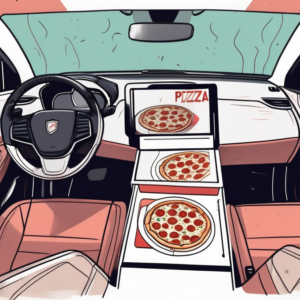In today’s digital age, convenience is a top priority for consumers. And when it comes to satisfying your cravings, what could be more convenient than being able to order your favorite Domino’s pizza right from the comfort of your car? Thanks to the integration of Apple CarPlay with Domino’s, you can now do just that. This innovative feature takes the concept of in-car entertainment to a whole new level, allowing you to satisfy your hunger while on the go.
Understanding the New Feature
The integration of Domino’s with Apple CarPlay brings with it a host of exciting possibilities. With just a few taps on your car’s touchscreen display, you can browse the complete Domino’s menu, customize your order, and have it delivered right to your location. Whether you’re stuck in traffic or on a road trip, planning a last-minute get-together with friends or simply craving some delicious pizza, this new feature makes it easier than ever to satisfy your hunger pangs.
How Apple CarPlay Works with Domino’s
Apple CarPlay is a revolutionary technology that allows you to connect your iPhone to your car’s infotainment system. It essentially mirrors your iPhone’s interface onto your car’s display, giving you access to a wide range of apps and features. By integrating with Domino’s, Apple CarPlay enables you to access the Domino’s app directly through your car’s touchscreen, providing a seamless and user-friendly experience.
Benefits of Ordering Domino’s From Your Car
Ordering Domino’s from your car using Apple CarPlay offers several advantages. Firstly, it saves you valuable time. Instead of having to wait until you reach your destination or pulling over to place an order, you can now order your favorite pizza while on the move. This means you can avoid unnecessary delays and enjoy your meal without any interruptions.
Additionally, ordering from your car ensures that your pizza is delivered to your precise location. Unlike traditional online ordering, where you have to manually enter your address, Apple CarPlay uses GPS technology to automatically provide your location to the Domino’s app. This eliminates any potential confusion and ensures a smooth and accurate delivery process.
Furthermore, the integration of Domino’s with Apple CarPlay opens up a world of convenience and possibilities. Imagine being able to order a piping hot pizza while waiting at a red light or during a long drive. With just a few taps on your car’s touchscreen, you can satisfy your cravings and have a delicious meal delivered to you in no time.
Moreover, the seamless integration between Apple CarPlay and Domino’s ensures that the ordering process is effortless and user-friendly. The familiar interface of your iPhone is mirrored onto your car’s display, making it easy to navigate through the Domino’s app and customize your order to your heart’s content. Whether you prefer extra cheese, a gluten-free crust, or a combination of toppings, you can easily make your selections and create the perfect pizza.
Lastly, ordering from your car using Apple CarPlay provides a level of safety and convenience that is unmatched. Instead of fumbling with your phone while driving or trying to find a place to pull over, you can simply use the intuitive touchscreen display in your car to place your order. This ensures that your attention remains on the road, making your journey safer and more enjoyable.
Setting Up Domino’s on Apple CarPlay
In order to take advantage of this exciting new feature, there are a few requirements that need to be met. Firstly, you will need a car equipped with Apple CarPlay compatibility. Currently, most major car manufacturers offer Apple CarPlay as a standard feature or as an optional upgrade. This means that whether you’re driving a sleek sedan or a rugged SUV, you can enjoy the convenience of ordering Domino’s right from your car’s infotainment system.
Once you have confirmed that your car is compatible, you will need to ensure that your iPhone is running the latest version of iOS and that you have the Domino’s app installed. The Domino’s app is designed to seamlessly integrate with Apple CarPlay, providing you with a user-friendly interface that allows for easy navigation and ordering.
Requirements for Using the Service
Before you can start ordering Domino’s from your car, you will need to have a valid Domino’s account. This can easily be set up through the Domino’s app or website. Creating an account not only allows you to order your favorite pizzas, but it also gives you access to exclusive deals and promotions.
Additionally, you will need to have a stable internet connection, either through your car’s built-in Wi-Fi or by tethering your iPhone’s data connection. This ensures that you can browse through the menu, customize your order, and track its progress in real-time without any interruptions.
Finally, it’s important to ensure that you have a method of payment set up in your Domino’s account, as all orders will be charged to this payment method. Whether you prefer to pay with a credit card, debit card, or through a digital wallet, Domino’s offers a variety of secure payment options to suit your preferences.
Step-by-Step Guide to Setup
Setting up Domino’s on Apple CarPlay is a straightforward process. Once you have met the requirements mentioned above, simply follow these steps:
- Connect your iPhone to your car’s infotainment system using a Lightning cable. If prompted, grant permission for Apple CarPlay to access your iPhone. This ensures a seamless connection between your iPhone and your car, allowing for a smooth and uninterrupted ordering experience.
- Navigate to the CarPlay interface on your car’s touchscreen, and locate the Domino’s app icon. Tap on it to launch the app. The intuitive layout of the CarPlay interface makes it easy to find and access your favorite apps, including Domino’s.
- If it’s your first time using the Domino’s app on CarPlay, you will be prompted to log in with your Domino’s account details. Enter your username and password, and tap on the “Log In” button. This step ensures that your personalized preferences and order history are synced across all your devices, making it even more convenient to place your favorite Domino’s order.
- Once logged in, you will be greeted with the Domino’s menu. Browse through the different categories and options to find your perfect pizza. From classic favorites like Margherita and Pepperoni to innovative creations like BBQ Chicken and Veggie Supreme, Domino’s offers a wide range of delicious options to satisfy every craving.
By following these simple steps, you can have your Domino’s order placed and on its way to your location in no time. Whether you’re craving a cheesy slice of pizza or a mouthwatering side of chicken wings, Apple CarPlay makes it easier than ever to enjoy your favorite Domino’s treats while on the go.
Placing Your Order with Domino’s Through Apple CarPlay
Now that you have successfully set up Domino’s on Apple CarPlay, let’s dive into the process of placing your order. Ordering your favorite pizza has never been easier with the convenience of Apple CarPlay right at your fingertips.
Navigating the Domino’s Menu
The Domino’s app on Apple CarPlay offers a user-friendly interface that allows you to easily navigate through the menu options. From classic favorites to innovative new creations, the menu is designed to cater to every taste bud. Whether you’re in the mood for a traditional pepperoni pizza or feeling adventurous with a specialty pie, Domino’s has you covered.
Explore the extensive menu categories, including pizzas, sides, desserts, and beverages. Each category is meticulously curated to offer a wide selection of delectable options. With vibrant images and detailed descriptions, choosing your meal is a visual and gastronomic delight.
Customizing Your Order
One of the great benefits of ordering Domino’s through Apple CarPlay is the ability to customize your order to your exact preferences. Take your culinary experience to the next level by personalizing your pizza with a myriad of options. Whether you’re a fan of extra cheese, a specific sauce, or a unique topping combination, the app empowers you to craft a pizza masterpiece tailored to your liking.
As you journey through the menu, each customization choice enhances the anticipation of your perfect pizza creation. From selecting the crust type to adding premium toppings, every decision brings you closer to savoring a pizza that reflects your individual taste. Embrace the freedom to experiment and create a culinary masterpiece that tantalizes your taste buds.
Safety Measures for In-Car Ordering
While the convenience of ordering Domino’s from your car using Apple CarPlay is undeniably appealing, safety should always be a top priority. Domino’s and Apple have implemented several key features to ensure that in-car ordering can be done safely and without compromising your focus on the road.
When it comes to technology integration in vehicles, safety is paramount. Apple CarPlay, a smart and innovative system, seamlessly connects your iPhone to your car’s display, allowing you to stay connected while keeping your hands on the wheel and eyes on the road. This integration ensures that ordering your favorite pizza from Domino’s can be a safe and convenient experience.
Hands-Free Ordering Features
Apple CarPlay encourages a hands-free user experience, allowing you to make and receive calls, send messages, and access apps utilizing voice commands and the car’s built-in controls. Similarly, the Domino’s app on Apple CarPlay offers voice recognition technology, allowing you to dictate your order rather than manually inputting it. This minimizes distractions and helps you keep your attention on the road at all times.
Furthermore, the collaboration between Apple and Domino’s underscores a commitment to safety. By leveraging voice commands and intuitive controls, ordering your favorite pizza becomes not just a convenience but a safe and responsible choice for drivers.
Ensuring Safe Driving While Ordering
It’s important to remember that ordering Domino’s from your car should only be done when it is safe and legal to do so. Avoid engaging in in-car ordering during heavy traffic, adverse weather conditions, or any situation that requires your full attention on the road. Always prioritize safe driving practices, and use the in-car ordering feature responsibly.
By following these safety measures and being mindful of your surroundings, you can enjoy the convenience of in-car ordering without compromising your safety or the safety of others on the road. Remember, technology is meant to enhance our lives, but it should never come at the cost of endangering ourselves or those around us.
Future of Food Ordering in Cars
With the integration of Domino’s into the Apple CarPlay ecosystem, we are witnessing just the beginning of a larger trend in the food industry. As technology continues to advance, we can expect to see more restaurants and food delivery services offering in-car ordering options.
Potential Developments in In-Car Ordering
As the demand for in-car ordering grows, restaurants may explore new ways to enhance the experience. This could include features such as advanced voice recognition, integrated payment systems, and even predictive ordering based on your previous preferences and GPS location.
Imagine this: you’re driving home from a long day at work, feeling hungry and exhausted. With a simple voice command, your car’s intelligent system recognizes your favorite pizza place and automatically places an order for your go-to pizza, complete with your preferred toppings and crust. The payment is seamlessly processed through your car’s integrated system, eliminating the need to fumble for cash or credit cards. By the time you arrive home, your piping hot pizza is waiting for you, ensuring a satisfying end to your day.
Other Restaurants Joining the Trend
While Domino’s is leading the way in in-car ordering with Apple CarPlay, it’s only a matter of time before other popular restaurants join the trend. As the technology becomes more widespread and consumer demand increases, we can expect to see a wider range of food options available for in-car ordering.
Picture this: you’re on a road trip, exploring a new city, and craving some local cuisine. With the evolution of in-car ordering, you can now easily discover and order from a variety of local restaurants, all from the comfort of your car. Whether it’s a famous food truck known for its mouthwatering tacos or a cozy diner renowned for its homemade pies, you can indulge in the local flavors without the hassle of searching for parking or waiting in long lines.
In conclusion, the integration of Domino’s with Apple CarPlay brings a new level of convenience and ease to the world of food ordering. With just a few taps on your car’s touchscreen display, you can order your favorite Domino’s pizza and have it delivered directly to your location. However, it’s important to prioritize safety and use the in-car ordering feature responsibly. As technology continues to evolve, we can look forward to even more exciting developments in the future of in-car food ordering.