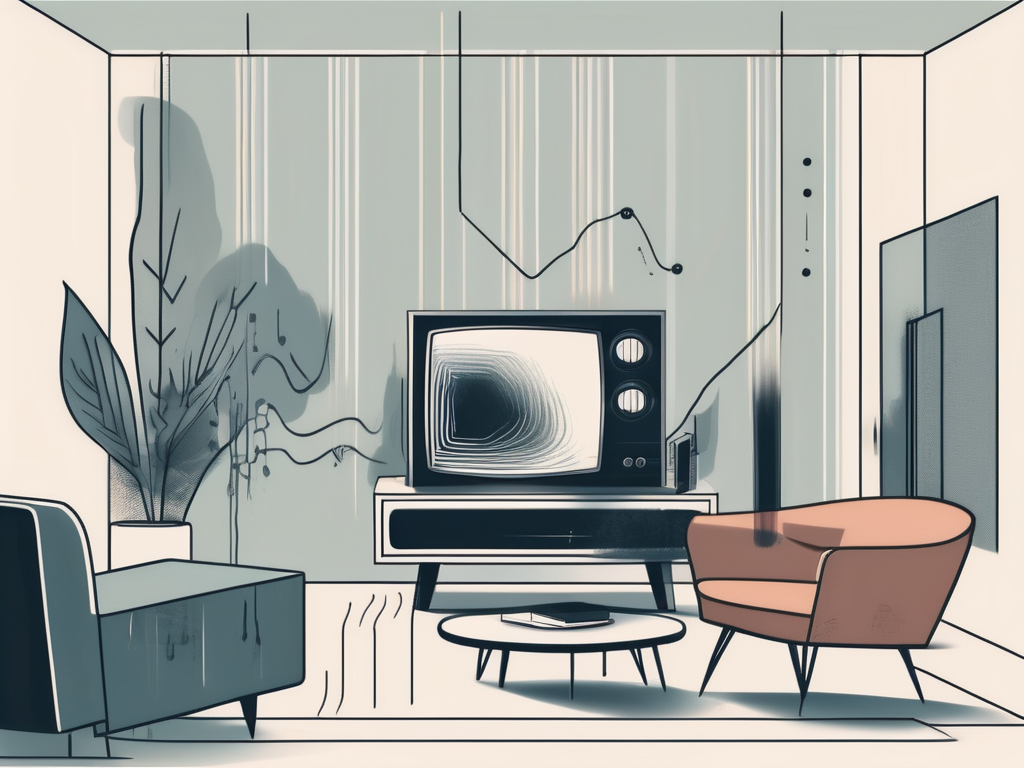If you find yourself constantly straining to hear dialogue on your TV, you’re not alone. Many viewers face the common frustration of inaudible dialogue, which can greatly affect their overall viewing experience. Luckily, there are simple fixes you can implement to make dialogue more audible on your TV without the need for expensive equipment or professional assistance. In this article, we’ll walk you through the understanding of the problem, basic troubleshooting steps, enhancing dialogue with simple fixes, advanced techniques for clearer dialogue, maintaining optimal audio quality, and ultimately, how to enjoy clearer, more audible dialogue on your TV.
Understanding the Problem: Inaudible Dialogue on TV
Before we dive into the solutions, it’s important to understand why inaudible dialogue occurs on your TV. There can be several common causes for this frustrating issue.
One often overlooked factor contributing to inaudible dialogue is the quality of the audio source itself. If the original sound mixing of a show or movie is poorly done, with dialogue levels not properly prioritized, it can lead to difficulties in hearing conversations clearly. Additionally, the age and condition of your TV’s speakers or sound system can play a significant role in the clarity of dialogue delivery. Over time, speakers can degrade, leading to muffled or distorted sound that affects the overall viewing experience.
Common Causes of Inaudible Dialogue
One of the most common causes of inaudible dialogue is improper audio settings on your TV. If the sound is unevenly balanced or certain frequencies are enhanced while others are diminished, it can result in dialogue being drowned out by background noise or music. Another common cause is the room’s acoustics. Reverberations and echoes can make it difficult to discern dialogue clearly, especially in large, open spaces.
Furthermore, the source of the audio signal can also impact dialogue clarity. Issues with cable or satellite connections, streaming quality, or even the type of media player being used can introduce distortions or delays that affect how well dialogue is transmitted to your TV speakers.
How Inaudible Dialogue Affects Your Viewing Experience
The impact of inaudible dialogue goes beyond mere inconvenience. It can significantly diminish the immersive experience that quality television programming provides. Viewers may miss crucial plot points, character development, and subtle nuances in performances, leading to a less engaging and satisfying watching experience. It’s essential to address this issue to fully enjoy your favorite shows and movies to the fullest extent.
Basic Troubleshooting for Better TV Sound
Now that we understand the problem, we can start troubleshooting to improve the sound quality on your TV.
Having clear and crisp sound while watching TV can greatly enhance your viewing experience. By taking a few simple steps, you can ensure that you are getting the best audio quality possible.
Checking Your TV’s Audio Settings
Start by navigating to your TV’s audio settings and checking the sound mode. Ensure that it is set to “Standard” or “Movie” mode, as these modes usually prioritize dialogue clarity. Additionally, check the settings for any equalizer options and make any necessary adjustments to optimize dialogue levels.
Audio settings can often be overlooked, but they play a crucial role in how you experience sound from your TV. By fine-tuning these settings, you can tailor the audio to your preferences and ensure that dialogue is clear and easy to understand.
Assessing Your Room’s Acoustics
Next, consider the acoustics of the room where your TV is located. Soft materials, such as curtains or rugs, can help absorb sound reflections and reduce echoes. Placing furniture strategically can also help break up sound waves, leading to clearer dialogue. Experiment with different room arrangements to find the best setup for optimal audio quality.
Room acoustics play a significant role in how sound travels and is perceived. By making simple adjustments to your room, you can create a more immersive audio environment that enhances your overall TV-watching experience.
Enhancing Dialogue with Simple Fixes
If basic troubleshooting doesn’t entirely solve the problem, there are simple fixes you can implement to enhance dialogue on your TV.
When it comes to optimizing your TV viewing experience, even the smallest adjustments can make a significant difference. By paying attention to the nuances of sound settings and equipment, you can elevate the clarity of dialogue and immerse yourself more fully in the content you love.
Adjusting Your TV’s Sound Modes
Most modern TVs offer different sound modes designed to optimize audio for various types of content. Experiment with different modes, such as “Dialogue” or “Clear Voice,” to find the one that enhances dialogue clarity. These modes often prioritize speech frequencies, making dialogue more audible while minimizing background noise.
Furthermore, some advanced sound modes offer customization options that allow you to fine-tune the audio to your preferences. Adjusting settings like equalizer levels and virtual surround sound can further enhance dialogue clarity and overall sound quality, creating a personalized audio experience tailored to your liking.
Using a Soundbar or External Speakers
If your TV’s built-in speakers don’t provide satisfactory sound quality, consider investing in a soundbar or external speakers. These audio devices are designed to enhance dialogue clarity, providing a more immersive and enjoyable viewing experience. Connect them to your TV using HDMI or optical cables for the best results.
Additionally, many soundbars come with built-in features like dialogue enhancement modes or virtual surround sound technology, further improving the intelligibility of speech and creating a cinematic audio environment in your living room. External speakers, especially when strategically placed for optimal sound projection, can also make a significant difference in dialogue clarity and overall audio performance.
Advanced Techniques for Clearer Dialogue
If you’re looking for more advanced solutions to improve dialogue audibility, explore the following techniques.
Exploring Audio Compression
Audio compression is a technique that helps equalize the volume differences between loud and soft sounds. By applying compression, you can make dialogue more consistent and easier to hear, even during scenes with intense action or fluctuating sound levels. Many TVs have built-in audio compression settings that you can enable to enhance dialogue audibility.
Furthermore, when delving into audio compression, it’s essential to understand the different types available. Dynamic range compression, for instance, focuses on reducing the gap between the loudest and quietest parts of the audio. This can be particularly useful in maintaining clear dialogue in movies with dramatic sound effects or music.
Delving into Equalizer Settings
If you’re confident in adjusting audio settings, dive into your TV’s equalizer options. Tailor the frequencies to boost the range where dialogue lies, making it more pronounced. Be cautious not to overdo it and create unnatural or distorted sound. A delicate balance is key to achieving crisper dialogue.
Moreover, understanding the concept of equalization is crucial in optimizing dialogue clarity. The equalizer functions by adjusting the volume of specific frequency ranges within the audio spectrum. When enhancing dialogue, focus on frequencies typically associated with human speech, such as the mid-range frequencies. Boosting these frequencies can significantly improve the intelligibility of dialogue without compromising the overall audio quality.
Maintaining Optimal Audio Quality
Once you’ve implemented the appropriate solutions to make dialogue more audible on your TV, it’s important to maintain optimal audio quality for long-term enjoyment.
Ensuring that your audio experience remains top-notch involves more than just initial setup. By incorporating a few additional practices into your routine, you can prolong the lifespan of your TV’s audio capabilities and continue to enjoy crystal-clear sound.
Regular Sound Checks and Adjustments
As time goes by, factors such as audio settings or environmental changes can affect your TV’s sound quality. Make it a habit to perform sound checks periodically and readjust settings if necessary. This simple practice ensures that dialogue clarity remains at its best.
Furthermore, consider investing in a sound calibration tool or hiring a professional to fine-tune your audio setup. These services can help optimize your TV’s audio output based on the specific acoustics of your room, ensuring an immersive audio experience every time you watch your favorite shows or movies.
Keeping Your TV’s Firmware Updated
Manufacturers often release firmware updates for TVs that can improve various aspects, including sound quality. Check for firmware updates regularly and install them to ensure your TV is benefiting from the latest enhancements and fixes.
Additionally, exploring advanced audio settings on your TV can unlock hidden features that enhance sound quality. Experiment with equalizer settings, virtual surround sound modes, and audio presets to customize your audio experience to suit your preferences.
Conclusion: Enjoying Clearer, More Audible Dialogue on Your TV
In summary, inaudible dialogue can be a frustrating issue, but it doesn’t have to be a permanent one. By understanding the problem, conducting basic troubleshooting, exploring simple fixes, and employing advanced techniques, you can enhance dialogue audibility on your TV. Maintain optimal audio quality through regular checks and software updates, ensuring a consistently enjoyable and immersive viewing experience. With these simple fixes, you’ll no longer miss out on crucial plot points or struggle to follow captivating dialogue, allowing you to fully indulge in your favorite TV shows and movies.