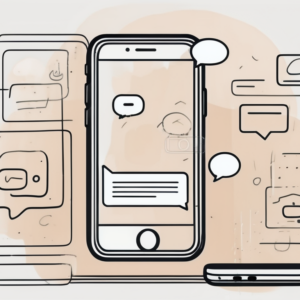In this modern age of digital communication, text messaging has become an integral part of our daily lives. We rely on it to stay connected with friends, family, and colleagues. However, have you ever sent a text message and immediately regretted it? Perhaps you made a typo or realized you sent it to the wrong person. If so, you’ll be delighted to know that the iPhone offers a remarkable feature that allows you to unsend and edit text messages. In this article, we will explore the ins and outs of this convenient feature and show you how to make the most of it.
Understanding the Basics of Text Messaging on iPhone
Before we delve into the specifics of unsending and editing text messages, let’s first review the fundamentals of text messaging on your iPhone. Text messaging, also known as SMS (Short Message Service), enables you to send and receive brief messages using a cellular network. These messages can contain text, emojis, images, videos, and even audio recordings.
Text messaging is a quick and convenient way to communicate, allowing you to connect with others regardless of their location. Moreover, it doesn’t require an internet connection, making it accessible even in areas with poor network coverage.
The Importance of Effective Text Communication
While it may seem trivial, the ability to communicate effectively through text messages is crucial. Clear and concise messaging ensures that the intended meaning is conveyed accurately, preventing misunderstandings and confusion. Additionally, it allows you to express yourself more thoughtfully, especially in situations where face-to-face communication is not possible.
Imagine being able to send a heartfelt message to a loved one who is miles away, or quickly coordinating plans with a group of friends for a spontaneous outing. Text messaging on the iPhone makes all of this possible, bridging the gap between distance and time.
The Evolution of Text Messaging Features on iPhone
Over the years, iPhone users have witnessed a remarkable evolution in text messaging features. Apple constantly strives to improve the user experience, introducing new functionalities and enhancements with each iOS update. This progress has transformed the way we communicate through our iPhones.
Initially, text messaging was limited to simple text-based conversations. However, as technology advanced, so did the capabilities of text messaging on the iPhone. Today, we have a myriad of features at our disposal, including multimedia messaging, group chats, read receipts, message reactions, and much more.
With multimedia messaging, you can now send and receive images, videos, and audio recordings, adding a whole new dimension to your conversations. Group chats allow you to effortlessly communicate with multiple people at once, making planning and coordination a breeze. And with read receipts, you can see when your message has been read, providing a sense of assurance and accountability.
Furthermore, the introduction of message reactions has revolutionized the way we express ourselves through text. Whether it’s a thumbs up, a heart, or a laughing face, these reactions allow us to instantly convey our emotions and reactions to a message without typing a single word.
As we look to the future, it’s exciting to think about what new features and functionalities Apple will bring to text messaging on the iPhone. With each update, we can expect even more innovative ways to connect and communicate with others, further enhancing our digital interactions.
The Unsend Feature on iPhone: A Deep Dive
One of the standout features of text messaging on the iPhone is the ability to unsend a message. This can be a game-changer when you realize you’ve made an error or if you regret sending a message in the heat of the moment.
How the Unsend Feature Works
When you send a text message on your iPhone, it travels through the network and reaches the recipient’s device almost instantaneously. However, with the unsend feature, you can retract the message before it is opened by the recipient.
To unsend a message, simply locate the text bubble you wish to retract and gently press and hold it. A menu will appear, giving you several options. Choose “Unsend” and the message will be removed from the recipient’s device, effectively erasing it from both your conversation history.
Limitations and Benefits of the Unsend Feature
While the unsend feature on the iPhone offers great convenience, it does have its limitations. One important thing to note is that the unsend feature only works for text messages that are not yet opened by the recipient. Once the recipient has read the message, you can no longer unsend it.
Another limitation is that the unsend feature does not guarantee that the recipient did not see the message before it was retracted. If they happened to be looking at their screen when the message arrived, they might catch a glimpse of it before it disappears.
Despite these limitations, the unsend feature can be a lifesaver in many situations. Whether you mistakenly sent a sensitive message or simply had a change of heart, this feature gives you the power to rectify your mistakes without causing undue harm or embarrassment.
Now, let’s delve a bit deeper into the technical aspects of the unsend feature. When you choose to unsend a message, the iPhone sends a command to the recipient’s device, instructing it to remove the message from the conversation. This command is transmitted through the same network that carries your text messages, but it operates independently from the regular message delivery process.
Once the recipient’s device receives the unsend command, it immediately removes the message from the conversation history. This ensures that the message is no longer accessible to the recipient, even if they try to search for it later. The unsend feature effectively erases the message from both devices, as if it was never sent in the first place.
It’s worth noting that the unsend feature is not limited to text messages alone. You can also unsend multimedia messages, such as photos or videos, as long as they have not been opened by the recipient. This adds an extra layer of control and privacy to your conversations, allowing you to correct any mistakes or change your mind about sharing certain content.
Furthermore, the unsend feature is not limited to one-on-one conversations. You can also unsend messages in group chats, ensuring that any erroneous or regrettable messages are swiftly removed from the conversation, sparing you any potential embarrassment or misunderstandings.
In conclusion, the unsend feature on the iPhone is a powerful tool that grants users the ability to retract messages before they are opened by the recipient. While it has its limitations, such as only working for unopened messages and the possibility of the recipient catching a glimpse of the message before it disappears, the benefits of this feature are undeniable. It provides users with the peace of mind and control to rectify mistakes and maintain privacy in their conversations. So next time you find yourself in a messaging mishap, remember the unsend feature and regain control over your messages.
Editing Text Messages: A Comprehensive Guide
The ability to edit text messages is another remarkable feature that iPhone users can take advantage of. No longer do you have to be burdened by a typo or an autocorrect mishap. With the editing feature, you can correct errors and improve the clarity of your message.
Moreover, the editing feature provides users with a sense of control over their digital communication, allowing for a more polished and professional interaction. Whether it’s fixing a simple spelling mistake or rephrasing a complex idea, the ability to edit text messages empowers users to craft their messages with precision.
Steps to Edit Your Sent Text Messages
Editing a sent text message on your iPhone is a straightforward process. Follow these simple steps:
- Locate the text message you wish to edit.
- Tap and hold the text bubble until a pop-up menu appears.
- Select “Edit” from the menu options.
- Make the necessary corrections to the text.
- Tap “Done” to save the changes.
Furthermore, the editing feature on iPhones not only allows for text corrections but also enables users to add additional information or clarify ambiguous statements in their messages. This flexibility enhances the overall communication experience and ensures that the intended message is accurately conveyed.
Things to Consider When Editing Texts
While the editing feature is undeniably convenient, it’s essential to exercise caution when making changes to your text messages. Here are a few things to consider:
- Be mindful of the context: Ensure that your edits do not alter the original meaning of your message.
- Timing is crucial: If you plan to edit a message that the recipient has already read, it’s best to communicate your changes directly.
- Proofread before sending: To minimize the need for edits, take a moment to review your message before hitting send. This can save you both time and effort.
Additionally, when editing text messages, it’s important to maintain a respectful tone and considerate approach. Clear communication is key in any interaction, and editing should be used to enhance understanding rather than confuse or mislead the recipient. By approaching text editing with mindfulness and purpose, users can leverage this feature to improve their communication skills and build stronger relationships.
Frequently Asked Questions About Unsending and Editing Texts
Troubleshooting Common Issues
While the unsend and editing features on the iPhone are generally reliable, occasionally, you may encounter some challenges. Here are a few common issues and their solutions:
- Problem: I can’t find the unsend option when I press and hold a message bubble.
- Solution: Ensure you have the latest iOS update installed on your iPhone. Some older versions may not support the unsend feature.
- Problem: The recipient saw my message before I could unsend it. What should I do?
- Solution: If you’re in a situation where the recipient has already seen the message, it’s best to address the issue directly. Open a conversation with them and explain the mistake or clarify any misunderstandings.
Ensuring Privacy and Security While Using These Features
When it comes to unsending and editing text messages, privacy and security are of utmost importance. To ensure your personal information and conversations remain secure, follow these guidelines:
- Set a strong password or biometric authentication for your iPhone to prevent unauthorized access.
- Regularly update your iPhone’s software to benefit from the latest security patches and improvements.
- Avoid sharing sensitive information through text messages whenever possible. If you must, consider using encrypted messaging apps for added security.
Furthermore, it’s worth noting that the unsend and editing features are designed to enhance your messaging experience, but they are not foolproof. While you can retract a message or make changes to it, there is always a possibility that the recipient may have already seen the original content. Therefore, it’s essential to exercise caution and double-check your messages before sending them.
In addition, if you find yourself frequently needing to unsend or edit messages, it may be helpful to review your communication habits. Taking a moment to compose your thoughts before sending a message can help prevent the need for retractions or modifications later on. Remember, effective communication is about clarity and thoughtfulness.
Future Developments in iPhone Text Messaging
The world of text messaging is continuously evolving, and iPhone users can look forward to exciting developments in the future. As Apple strives to improve user experience and enhance communication capabilities, we can expect even more innovative features to be introduced.
What to Expect in Upcoming iOS Updates
Apple regularly releases updates to its iOS operating system, each bringing a host of improvements and new features. While we cannot predict the specifics of future updates, it is safe to assume that Apple will continue to enhance text messaging functionalities to make our digital communication experience even better.
One potential development that could be on the horizon is the integration of artificial intelligence (AI) into text messaging. Imagine having a virtual assistant that can suggest appropriate responses based on the context of the conversation. This AI-powered feature could save time and effort, allowing users to engage in more meaningful conversations without the hassle of crafting every message from scratch.
Furthermore, Apple may explore the possibilities of incorporating augmented reality (AR) into text messaging. Picture this: instead of sending a plain text message, you could send an animated message that pops up on the recipient’s screen, adding a touch of creativity and personalization to your conversations. With AR, your messages could come to life, making communication even more engaging and immersive.
The Impact of These Features on Digital Communication
The unsending and editing features have undoubtedly revolutionized the way we communicate through text messages. These capabilities empower iPhone users to rectify mistakes, improve clarity, and maintain effective communication with ease. As more people become aware of these features and utilize them, we can expect a more streamlined and polished digital communication landscape.
Imagine a future where AI-powered text messaging not only suggests responses but also understands the tone and sentiment of the conversation. This could lead to more empathetic and nuanced interactions, fostering better understanding and connection between individuals. Additionally, the incorporation of AR into text messaging could bring a new level of creativity and expression, allowing users to convey emotions and ideas in ways that words alone cannot capture.
In conclusion, the iPhone offers an array of remarkable features that make text messaging a breeze. The ability to unsend and edit text messages is a game-changer, allowing users to correct errors and enhance their communication experience. By familiarizing yourself with these features and their limitations, you can make the most of your iPhone’s text messaging capabilities. So next time you make a mistake or regret sending a message, remember that you have the power to undo and improve. Happy messaging!