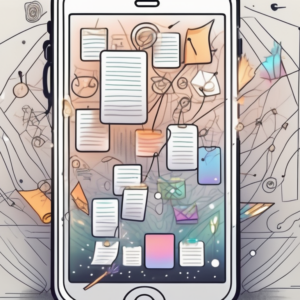Do you find yourself constantly searching through a disorganized mess of iPhone notes? Are you tired of wasting valuable time trying to locate important information buried deep within the clutter? If so, you are not alone. Many iPhone users struggle with keeping their notes organized and easily accessible. The good news is that there is a powerful trick that can help you regain control over your digital life. In this article, we will explore the problem of cluttered iPhone notes, the impact of disorganized notes on productivity, and common reasons for note clutter. We will then introduce you to the powerful trick that will revolutionize the way you organize your notes. Finally, we will provide you with a step-by-step guide on how to implement this trick and offer tips for maintaining your newly organized iPhone notes. Get ready to embrace an organized digital life like never before!
Understanding the Problem: Cluttered iPhone Notes
Many iPhone users rely on the built-in Notes app to jot down ideas, reminders, and important information. However, as the number of notes grows, it becomes increasingly challenging to find what you need quickly. This cluttered mess of notes can negatively impact your productivity and hinder your ability to stay organized. Let’s explore the impact of disorganized notes on productivity.
The Impact of Disorganized Notes on Productivity
Disorganized notes can lead to wasted time and frustration. When you can’t find the information you need, whether it’s a meeting agenda, a shopping list, or an important phone number, you end up spending valuable minutes searching through numerous notes. This not only hampers your productivity but also creates unnecessary stress. Additionally, disorganized notes can result in missed deadlines, forgotten tasks, and missed opportunities. It’s crucial to address this problem to regain control over your digital life.
Common Reasons for Note Clutter on iPhones
There are several reasons why your iPhone notes may become cluttered. One common reason is the lack of a clear organizational system. Without a method to categorize and label your notes, they quickly pile up, making it difficult to find specific information. Another reason is the tendency to quickly jot down notes without providing context or structure. This leads to a disarray of unrelated or incomplete thoughts. Additionally, neglecting to regularly review and delete unnecessary notes can contribute to the buildup of clutter. These common reasons for note clutter can be addressed with the powerful trick we will introduce.
Furthermore, another factor that contributes to note clutter is the absence of a proper archiving system. As time goes by, your notes accumulate, and it becomes challenging to distinguish between outdated and relevant information. Without a systematic approach to archiving, you may find yourself scrolling through a never-ending list of notes, desperately searching for that one crucial piece of information buried deep within the clutter.
Moreover, the lack of customization options within the Notes app can also contribute to note clutter. With limited formatting options, it can be challenging to visually differentiate between different types of notes or prioritize important information. This limitation can lead to a jumbled mess of notes, where everything looks the same, making it even more difficult to locate specific details when you need them the most.
Introducing the Powerful Trick to Organize Your Notes
Now that we understand the problem of cluttered iPhone notes, let’s dive into the powerful trick that will transform the way you organize your notes. The concept behind this trick is simple yet effective: categorization and prioritization. By categorizing your notes and prioritizing the information within them, you can easily locate what you need when you need it. This organizational method offers numerous benefits.
The Concept Behind the Trick
The trick involves creating folders within the Notes app to group related notes. Each folder can represent a specific category such as work, personal, or hobbies. Within each folder, you can further organize your notes using subfolders or tags. This hierarchical structure allows for easy navigation and retrieval of information.
Benefits of Using This Organizational Method
Using this organizational method has significant advantages. First and foremost, it saves you time. Instead of scrolling through a long list of notes, you can simply navigate to the appropriate folder and quickly find what you need. Secondly, the categorization and prioritization of your notes enhances your overall productivity. You can focus on the most important tasks and information without being overwhelmed by an abundance of unrelated notes. Finally, this method promotes a sense of clarity and organization in your digital life, contributing to reduced stress and improved efficiency.
But wait, there’s more! Not only does this trick help you organize your notes, but it also allows you to collaborate seamlessly with others. With the ability to share folders and notes, you can easily work on projects with colleagues or collaborate on ideas with friends. This feature is particularly useful for team projects, where everyone can contribute their thoughts and insights in a centralized location.
Furthermore, this organizational method is not limited to just text-based notes. You can also attach photos, videos, and even audio recordings to your notes, making it a versatile tool for capturing and organizing various types of information. Whether you’re brainstorming ideas for a creative project or keeping track of important documents, this trick has got you covered.
Lastly, let’s not forget about the satisfaction that comes with having a well-organized digital workspace. With your notes neatly categorized and prioritized, you’ll experience a sense of accomplishment and control over your digital clutter. No more searching aimlessly for that important piece of information or feeling overwhelmed by the chaos of scattered notes. Instead, you’ll have a streamlined system that allows you to focus on what truly matters.
Step-by-Step Guide to Implementing the Trick
Preparing Your iPhone Notes for Organization
Before implementing the trick, it’s essential to take some time to prepare your iPhone notes for organization. Start by reviewing your existing notes and identifying common themes or categories. Consider the different areas of your life that require note organization, such as work projects, personal goals, or travel plans. Once you have a clear idea of the categories you want to create, you’re ready to move on to the next step.
Organizing your iPhone notes can be a transformative experience. It not only helps you declutter your digital life but also enhances your productivity and efficiency. By categorizing your notes, you can quickly locate the information you need, saving you valuable time and energy.
Now that you have a plan in place, it’s time to implement the trick and organize your notes. Follow these steps to get started:
Detailed Steps to Execute the Trick
Now that you have a plan in place, it’s time to implement the trick and organize your notes. Follow these steps to get started:
- Open the Notes app on your iPhone.
- Create a new folder by tapping the “New Folder” button (usually located at the bottom left of the screen).
- Give the folder a descriptive name that reflects its content. For example, if you’re creating a folder for work-related notes, you could name it “Work Projects.”
- Once the folder is created, you can start adding notes to it by tapping on the folder and selecting the “New Note” button.
- Continue creating folders for each category or theme you identified during the preparation phase.
- For more granular organization, consider creating subfolders within each main folder.
- As you add notes, make sure to provide clear titles and concise summaries for better searchability.
- Periodically review your notes and delete any that are no longer relevant or necessary.
Remember, organizing your iPhone notes is an ongoing process. As you continue to use the Notes app, you may discover new categories or find the need to reorganize existing ones. Don’t be afraid to adapt and refine your organizational system to suit your evolving needs.
By implementing this trick and taking the time to organize your iPhone notes, you’ll be able to streamline your digital life and stay on top of your tasks and ideas. So, grab your iPhone, open the Notes app, and embark on a journey towards a more organized and productive you!
Maintaining Your Newly Organized iPhone Notes
Tips for Keeping Your Notes in Order
Now that you’ve successfully organized your iPhone notes, it’s important to establish habits that will help you maintain this newfound order. Here are some tips to keep your notes in order:
- Regularly review and declutter your notes. Remove any outdated or irrelevant information.
- Take advantage of the search feature within the Notes app to quickly locate specific notes or information.
- Consider syncing your notes with other devices or cloud storage services for seamless access and backup.
- Develop a consistent naming convention for your notes to facilitate easy retrieval.
Consistency is key when it comes to maintaining organized notes. By setting aside a few minutes each week to tidy up your notes and ensure everything is in its rightful place, you’ll prevent clutter from building up again. Regular maintenance will also help you stay on top of any new notes that need categorizing or archiving.
Additionally, consider utilizing the folder feature within the Notes app to further categorize your notes. Creating specific folders for work, personal, or project-related notes can streamline your organization process and make it easier to locate information when needed. Remember, the goal is not just to organize your notes once, but to establish a sustainable system that you can maintain over time.
Overcoming Common Challenges in Note Organization
While the trick we shared is highly effective, note organization can still present challenges. One common challenge is the tendency to accumulate new notes without categorizing them immediately. To overcome this, make a habit of assigning notes to the appropriate folder or category as soon as you create them. Another challenge is the resistance to change. If you’ve been accustomed to a disorganized notes system, it may take some time to adapt. Be patient with yourself and commit to the new organizational method. With persistence, it will become second nature.
Remember, the ultimate goal of note organization is to enhance productivity and efficiency. By staying proactive and dedicated to maintaining your organized notes, you’ll reap the benefits of a streamlined digital workspace that supports your daily tasks and projects.
Conclusion: Embrace an Organized Digital Life
Recap of the Powerful Trick
In this article, we explored the problem of cluttered iPhone notes and the impact it can have on productivity. We discussed common reasons for note clutter and introduced a powerful trick to organize your notes effectively. By categorizing and prioritizing your notes, you can save time, enhance productivity, and reduce stress. We provided a step-by-step guide to help you implement the trick and offered tips for maintaining your organized notes. Now, it’s time to take control of your digital life and embrace the power of organization! Say goodbye to cluttered iPhone notes and hello to a more efficient and productive you.
The Future of Note-Taking on Your iPhone
The powerful trick we shared is just the beginning of your journey towards achieving optimal note organization on your iPhone. As technology continues to evolve, we can expect more advancements and innovative features that will further enhance our note-taking experience. Whether it’s improved search capabilities, intelligent note suggestions, or seamless integration with other productivity tools, the future of note-taking on your iPhone is bright. Stay tuned and embrace the possibilities!