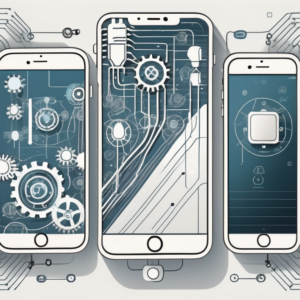The advent of artificial intelligence (AI) has revolutionized the way we communicate and interact with technology. OpenAI’s ChatGPT, a state-of-the-art language model, has now made its way to the iOS platform, enabling users to engage in conversational AI-powered experiences on their iPhones and iPads. In this article, we will delve into the functionality of ChatGPT, its journey to iOS, installation and usage instructions, its impact on mobile communication, user feedback and reviews, privacy and security considerations, and frequently asked questions. So, let’s dive in!
Understanding the Functionality of ChatGPT
ChatGPT is powered by a sophisticated AI engine that leverages deep learning techniques to generate human-like responses to user inputs. Its underlying technology involves a language model trained on a vast amount of text from the internet, which equips it with a remarkable ability to understand and generate coherent and contextually relevant conversations.
The AI Behind ChatGPT
At the heart of ChatGPT lies OpenAI’s advanced transformer-based model. Transformers have revolutionized the field of natural language processing by capturing the dependencies between words in a text with incredible precision. They can process vast amounts of data and learn complex patterns, enabling ChatGPT to generate responses that are not only grammatically correct but also demonstrate a remarkable understanding of context.
Key Features of ChatGPT
ChatGPT comes with several exciting features that enhance its usability and make it a joy to use on iOS devices. These features include:
- Intuitive Conversational Experience: ChatGPT is designed to provide users with a seamless and natural conversation flow, making interactions feel more human-like and engaging.
- Smart Suggestions: To facilitate the conversation, ChatGPT offers smart suggestions that help users in formulating their next inputs. These suggestions are generated based on the ongoing conversation, making it easier for users to express their thoughts.
- Personalization: ChatGPT aims to enhance user experience by adapting to individual preferences and conversation styles over time. It learns from user interactions, tailoring its responses accordingly.
- Context Sensitivity: ChatGPT excels in understanding and maintaining context, enabling it to generate coherent and contextually appropriate responses in ongoing conversations.
One of the key strengths of ChatGPT is its ability to handle a wide range of topics. Whether you’re discussing the latest technology trends, seeking advice on personal matters, or even engaging in creative storytelling, ChatGPT is equipped to provide valuable insights and engaging responses. Its vast training data allows it to draw from a diverse range of sources, making it a versatile conversational partner.
Furthermore, ChatGPT’s language model is constantly evolving and improving. OpenAI regularly updates and fine-tunes the model to enhance its performance and address any biases or limitations that may arise. This commitment to continuous improvement ensures that ChatGPT remains at the forefront of AI-powered conversation systems, delivering the best possible user experience.
The Journey of ChatGPT to iOS
Bringing ChatGPT to the iOS platform was a significant endeavor that involved meticulous development and overcoming various challenges. Let’s dive into the journey behind making ChatGPT available on your iPhone and iPad.
Expanding the capabilities of ChatGPT to the iOS platform required a deep understanding of the intricacies of mobile development. The team at OpenAI delved into the world of iOS app development, leveraging their expertise in artificial intelligence to create a seamless user experience. By harnessing the power of iOS technologies, ChatGPT was transformed into a portable and efficient conversational tool that fits right in your pocket.
The Development Process
The process of porting ChatGPT to iOS involved collaborating with experienced iOS developers and engineers. Extensive efforts were made to optimize and streamline the model to ensure smooth performance on iOS devices. The team at OpenAI focused on refining the language model’s efficiency to provide users with a seamless conversational experience.
Furthermore, integrating ChatGPT with iOS’s unique features, such as Siri integration and CoreML capabilities, added an extra layer of complexity to the development process. By harnessing these features, ChatGPT on iOS became not just a chatbot but a sophisticated AI companion that can assist users in a variety of tasks, from answering questions to providing personalized recommendations.
Overcoming Challenges in Porting
Porting ChatGPT to iOS presented a few unique challenges. One of the primary considerations was the limited computational resources available on mobile devices. OpenAI’s team worked tirelessly to optimize the model’s resource usage without compromising on its capabilities. Additionally, fine-tuning ChatGPT to address device-specific nuances and constraints played a crucial role in the successful porting process.
Moreover, ensuring seamless synchronization between the iOS version of ChatGPT and its web counterpart required meticulous attention to detail. The team had to overcome compatibility issues and ensure that users could seamlessly transition between different platforms while maintaining a consistent conversational experience. By prioritizing cross-platform functionality, ChatGPT on iOS became a versatile tool that adapts to the user’s needs, whether they are on their phone, tablet, or computer.
Installing and Using ChatGPT on Your iPhone and iPad
Installing and getting started with ChatGPT is a straightforward process. Follow the step-by-step guide below to unlock the power of conversational AI on your iOS device:
Step-by-step Installation Guide
- Open the App Store on your iPhone or iPad.
- Search for “ChatGPT” in the search bar.
- Tap on the ChatGPT app from the search results.
- Tap the “Install” button to begin the installation process.
- Once installation is complete, tap the app icon to launch ChatGPT.
Congratulations! You now have ChatGPT installed on your iOS device and are ready to engage in dynamic and meaningful conversations powered by cutting-edge AI technology.
Tips for Maximizing App Usage
To make the most of your ChatGPT experience on iOS, consider the following tips:
- Experiment with different conversation styles to explore the full capabilities of ChatGPT.
- Provide clear and concise instructions to help ChatGPT understand your queries better.
- Utilize the smart suggestions offered by ChatGPT to streamline the conversation and enhance efficiency.
- Remember that while ChatGPT is designed to provide intelligent responses, it is important to exercise critical thinking and evaluate the information it generates.
Engaging with ChatGPT opens up a world of possibilities for enriching your daily interactions. Whether you’re seeking assistance, looking for creative inspiration, or simply engaging in light-hearted banter, ChatGPT is here to cater to your conversational needs.
Furthermore, ChatGPT’s intuitive interface makes it easy to navigate through various topics and discussions. You can seamlessly switch between different conversation threads, explore diverse interests, and even delve into deep philosophical debates—all within the confines of your iOS device.
The Impact of ChatGPT on Mobile Communication
The integration of ChatGPT into iOS devices is set to revolutionize text-based communication and reshape the way we interact with our mobile devices.
ChatGPT, powered by OpenAI’s advanced language model, is not just another chatbot. It represents a significant leap in the field of natural language processing, offering users a more personalized and engaging communication experience. By leveraging machine learning algorithms, ChatGPT can adapt to individual communication styles, making interactions feel more human-like and tailored to each user’s preferences.
Revolutionizing Text-based Communication
ChatGPT’s conversational capabilities transcend traditional mobile messaging apps, enabling users to engage in more dynamic and intelligent conversations. With its ability to understand context and generate coherent responses, ChatGPT opens up new possibilities for communication, allowing users to obtain valuable information, seek assistance, or simply engage in entertaining and meaningful interactions.
Moreover, ChatGPT’s integration into iOS devices brings forth a new era of seamless communication. Users can now effortlessly switch between messaging friends, scheduling appointments, and getting real-time updates, all within the same conversational interface. This convergence of functionalities not only streamlines the user experience but also blurs the lines between different communication channels, creating a unified platform for all mobile interactions.
Future Predictions for AI in Mobile Apps
The integration of AI technologies into mobile apps is an ongoing trend, and ChatGPT’s arrival on iOS serves as a testament to the endless possibilities AI holds for enhancing our mobile experiences. As AI continues to evolve and improve, we can anticipate even more sophisticated language models and conversational interfaces that will redefine the way we interact with our devices.
Looking ahead, the marriage of AI and mobile communication is poised to unlock a myriad of innovative applications. From virtual assistants that can anticipate users’ needs to AI-powered language translation services that break down communication barriers, the future of mobile apps is brimming with exciting possibilities. As developers harness the power of AI to create more intuitive, context-aware applications, our mobile devices will become not just tools for communication, but intelligent companions that enhance every aspect of our digital lives.
User Feedback and Reviews on ChatGPT iOS App
The introduction of ChatGPT to the iOS platform has garnered significant attention and feedback from users worldwide. Let’s take a look at the initial impressions and reviews of this innovative app.
As users across the globe delve into the realm of ChatGPT on their iOS devices, the app’s impact is palpable. The seamless integration of AI technology into everyday conversations has sparked a wave of curiosity and excitement among users, who are eager to explore the depths of this virtual conversationalist.
Initial User Impressions
Users have praised ChatGPT’s ability to generate coherent and contextually appropriate responses, often describing their interactions as eerily human-like. Many users have found ChatGPT to be a helpful information resource and have commended its user-friendly interface.
Delving deeper into the user experience, individuals have expressed awe at the app’s capacity to adapt to various conversational tones and topics. From light-hearted banter to in-depth discussions, ChatGPT navigates the intricacies of human interaction with finesse, leaving users impressed by its versatility and depth of knowledge.
Addressing User Concerns and Feedback
OpenAI values user feedback and continually works to address any concerns or issues users may have. By collecting and analyzing user feedback, the team at OpenAI ensures that ChatGPT receives regular updates and improvements, delivering an ever-evolving and satisfactory user experience.
Furthermore, the dedication to enhancing user satisfaction extends beyond mere functionality improvements. OpenAI actively engages with its user community, fostering a collaborative environment where feedback is not only welcomed but also instrumental in shaping the future development of ChatGPT. This commitment to user-centric innovation underscores OpenAI’s mission to create technology that not only serves but also resonates with its users on a profound level.
Ensuring Privacy and Security with ChatGPT on iOS
Privacy and security are of utmost importance when it comes to AI-powered applications. OpenAI has taken several measures to safeguard user data and ensure a secure interaction with ChatGPT.
When it comes to privacy and security in AI applications, transparency is key. OpenAI has made it a priority to be transparent about how user data is handled within ChatGPT on iOS. This transparency builds trust with users and ensures that their data is treated with the utmost care and respect.
Privacy Measures in Place
OpenAI adheres to a strict privacy policy that ensures all user interactions with ChatGPT remain confidential. Conversations are anonymized and may be used for research and model improvement purposes but are rigorously stripped of any personally identifiable information.
Moreover, OpenAI employs encryption protocols to further protect user data. By encrypting user interactions, ChatGPT ensures that sensitive information shared during conversations remains secure and inaccessible to unauthorized parties.
How ChatGPT Handles User Data
ChatGPT does not retain any user-specific data after interactions are concluded. OpenAI maintains a comprehensive data handling policy that prioritizes user privacy and ensures that any personally identifiable information remains confidential and secure.
Additionally, OpenAI regularly conducts security audits and assessments to identify and address any potential vulnerabilities in the ChatGPT system. These proactive measures help in fortifying the platform against security threats and ensuring a safe user experience for all iOS users.
Frequently Asked Questions about ChatGPT on iOS
As users embrace ChatGPT on their iPhones and iPads, a set of common questions frequently arises. Let’s address some of these queries:
Troubleshooting Common Issues
If you encounter any issues while using ChatGPT on iOS, such as connectivity problems or unexpected behavior, consider trying the following troubleshooting steps:
- Check your internet connection: Ensure that you have a stable internet connection to communicate with ChatGPT effectively.
- Clear app cache: Clearing the app cache can resolve certain performance-related issues. Refer to your device’s settings to locate the option for clearing app cache.
- Update ChatGPT: Regularly check for updates in the App Store to ensure you have the latest version of ChatGPT installed. Software updates often contain bug fixes and performance improvements.
Having a stable internet connection is crucial for a seamless experience with ChatGPT on iOS. While ChatGPT is designed to work with a variety of network conditions, a weak or intermittent connection can sometimes lead to disruptions in the conversation. If you are experiencing connectivity issues, try moving closer to your Wi-Fi router or consider switching to a more reliable network.
In addition to checking your internet connection, clearing the app cache can also help resolve certain performance-related issues. Over time, the app cache can accumulate temporary data that may impact ChatGPT’s responsiveness. By clearing the cache, you can ensure that the app starts fresh and operates optimally.
Furthermore, keeping ChatGPT up to date is essential for enjoying the latest features and improvements. The team behind ChatGPT is constantly working to enhance the app’s performance and address any reported issues. By regularly checking for updates in the App Store, you can ensure that you have the most stable and reliable version of ChatGPT installed on your iOS device.
Getting Support for ChatGPT on iOS
If you require further assistance or technical support for ChatGPT on iOS, you can reach out to the official ChatGPT support channels. These channels provide access to a global community of users and developers who can assist in troubleshooting issues and offering guidance.
The official ChatGPT support channels offer a wealth of resources to help you make the most of the app. From comprehensive FAQs and user guides to active forums and community discussions, you can find answers to common questions and engage with fellow ChatGPT enthusiasts. The support channels also provide direct access to the development team, ensuring that your feedback and concerns are heard and addressed promptly.
In conclusion, ChatGPT’s journey to iOS marks a significant milestone in the integration of conversational AI and mobile communication. With its advanced AI capabilities, seamless installation process, and commitment to privacy and security, ChatGPT brings the power of intelligent conversations to your fingertips on your iPhone and iPad. So, download ChatGPT from the App Store and experience the future of mobile communication today!