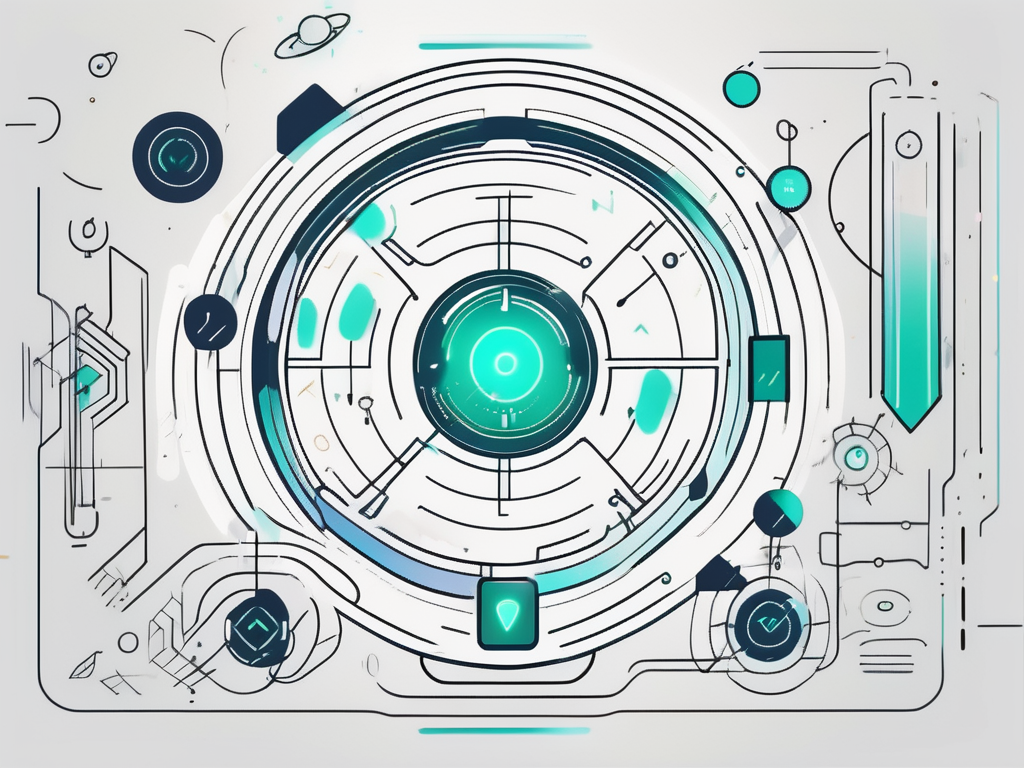The Android 15 Developer Preview is a highly anticipated release in the world of Android operating systems. This preview offers developers and enthusiasts a glimpse into the future of Android, showcasing new features, performance improvements, and user interface updates. If you’re eager to explore the latest advancements in Android development, here’s everything you need to know about the Android 15 Developer Preview.
Understanding the Android 15 Developer Preview
The Android 15 Developer Preview serves as a sneak peek into the upcoming Android 15 release. It allows developers to test their apps and adapt them to the new features and changes in the operating system. Additionally, it provides enthusiasts with early access to experience the improvements and modifications firsthand. However, it’s crucial to note that the developer preview is not the final version of Android 15 and may contain some bugs and limitations.
Exploring the Android 15 Developer Preview further unveils a world of possibilities for both developers and users. Developers can leverage this early access to fine-tune their applications, ensuring seamless compatibility and optimal performance once the official release rolls out. Enthusiasts, on the other hand, can get a glimpse of the future of Android, immersing themselves in the latest innovations and design changes that shape the user experience.
Key Features of the Android 15 Developer Preview
The Android 15 Developer Preview introduces several exciting features that aim to enhance user experience and functionality. Among the notable additions are:
- Improved privacy settings and controls
- Revamped notification system for better organization and prioritization
- Enhanced performance and stability optimizations
- Updated user interface elements and design improvements
Delving deeper into the key features of the Android 15 Developer Preview unveils a meticulous approach to user-centric enhancements. The improved privacy settings and controls cater to the growing concerns surrounding data security and user confidentiality. Meanwhile, the revamped notification system reflects a commitment to streamlining user interactions and ensuring essential information is readily accessible. The focus on performance and stability optimizations underscores Android’s dedication to delivering a smooth and reliable user experience, even amidst evolving technological landscapes. Lastly, the updated user interface elements and design improvements showcase a blend of aesthetics and functionality, aiming to elevate the visual appeal and usability of the operating system.
System Requirements for Android 15 Developer Preview
Before diving into the installation process, it’s essential to ensure that your device meets the necessary system requirements. While specific hardware requirements may vary, the general guidelines include:
- A compatible Android device
- Adequate storage space for the installation
- Ample battery life or access to a power source
Meeting the system requirements for the Android 15 Developer Preview sets the foundation for a seamless testing and user experience. A compatible Android device serves as the gateway to exploring the new features and functionalities introduced in the preview version. Adequate storage space not only facilitates the installation process but also ensures smooth operation and performance of the operating system. Additionally, having ample battery life or access to a power source is essential to prevent interruptions during the installation or testing phase, enabling users to fully immerse themselves in the upcoming Android 15 release.
Installation Process for Android 15 Developer Preview
Installing the Android 15 Developer Preview on your device requires careful preparation and following a step-by-step guide. In this section, we will provide you with additional information to ensure a smooth installation process.
Preparing Your Device for Installation
Prior to installing the developer preview, it is crucial to back up your important data and files. While the process generally preserves user data, it’s always better to err on the side of caution. Take the time to organize your files and create a backup on an external storage device or cloud service. This way, you can easily restore your data if anything unexpected happens during the installation.
Additionally, ensure that your device is fully charged or connected to a power source to prevent any interruptions during the installation process. It is recommended to have at least 50% battery life before proceeding. This will ensure that your device has enough power to complete the installation without any unexpected shutdowns.
Step-by-Step Installation Guide
Once your device is ready, you can proceed with the installation process. Here’s a detailed step-by-step guide:
- Download the Android 15 Developer Preview system image from the official Android developer website. Make sure to choose the correct image for your device model to avoid any compatibility issues.
- Enable developer options on your device by navigating to the Settings menu and tapping on “About Phone.” Find the “Build number” option and tap on it multiple times until you see a message indicating that you are now a developer. This will unlock additional settings and options.
- Enable USB debugging by going to the developer options menu and enabling the USB debugging toggle. This will allow your device to communicate with your computer during the installation process.
- Connect your device to a computer using a USB cable and ensure that it is recognized by the computer. A notification should appear on your device’s screen, asking for permission to allow USB debugging. Grant the permission to proceed.
- Open the command prompt or terminal on your computer and navigate to the directory where you saved the Android 15 Developer Preview system image file. This is the location where you downloaded the system image in the first step.
- Execute the necessary commands to unlock the device bootloader and flash the system image onto your device. Instructions for the specific commands can be found in the official documentation provided by Google. It’s important to follow these instructions carefully to avoid any potential issues.
- Once the installation process is complete, your device will automatically reboot. Take a moment to appreciate the excitement of exploring the Android 15 Developer Preview. This preview version will give you a glimpse into the future of Android and allow you to test new features and improvements before they are officially released.
Remember, the Android 15 Developer Preview is intended for developers and enthusiasts who are willing to experiment with pre-release software. It may contain bugs and issues that could affect the functionality of your device. If you encounter any problems, you can always revert to a stable version of Android by following the official instructions provided by Google.
Now that you have a comprehensive guide, you are ready to embark on the journey of installing the Android 15 Developer Preview. Enjoy the new features and enhancements that await you!
Noteworthy Changes in Android 15 Developer Preview
The Android 15 Developer Preview brings significant changes and improvements across various aspects of the operating system.
Android enthusiasts and developers alike are eagerly exploring the latest features and enhancements that come with the Android 15 Developer Preview. This version promises to deliver a more refined and polished user experience, setting the stage for the future of Android operating systems.
User Interface Updates
The user interface in Android 15 has undergone some noticeable updates, focusing on enhancing the user experience and providing a more intuitive and visually appealing interface. From refined app icons to redesigned system animations, these changes aim to make interacting with your device more enjoyable.
Furthermore, the Android 15 Developer Preview introduces a new theming system that allows users to customize the look and feel of their devices extensively. This feature empowers users to personalize their devices according to their preferences, from changing colors to selecting different icon styles, providing a truly personalized experience.
Performance and Stability Improvements
Android 15 Developer Preview introduces performance and stability enhancements to ensure a smoother and more responsive user experience. These improvements optimize resource utilization, reduce latency, and minimize system crashes or other performance-related issues.
Moreover, the Android 15 Developer Preview includes a revamped power management system that aims to improve battery life and overall efficiency. By intelligently managing background processes and optimizing power consumption, users can expect extended battery life and enhanced device performance, even during prolonged usage.
Potential Issues and Solutions with Android 15 Developer Preview
While the Android 15 Developer Preview offers exciting features, it’s important to be aware of potential issues that may arise during usage. Exploring a developer preview can be a thrilling experience, providing a sneak peek into the future of Android technology. However, this early access comes with its own set of challenges that users should be prepared to navigate.
One aspect to keep in mind is that the developer preview is a work in progress, constantly evolving as developers fine-tune the software based on user feedback. This means that while you may encounter bugs or glitches, there is also a dedicated team working behind the scenes to address these issues and enhance the overall user experience.
Common Bugs and Fixes
As with any pre-release software, the developer preview may contain bugs or unexpected behavior. This can range from minor inconvenience to more significant issues that impact functionality. To mitigate these problems, the Android developer community works tirelessly to identify and fix bugs. Frequently check for updates and stay engaged with the community to discover potential fixes or workarounds.
Moreover, participating in beta testing allows users to play a crucial role in shaping the final release of Android 15. By providing feedback on bugs and performance issues, users contribute to the refinement of the operating system, ensuring a smoother experience for all Android users in the future.
Troubleshooting Tips for Android 15 Developer Preview
If you encounter any issues while using the Android 15 Developer Preview, consider the following troubleshooting tips:
- Restart your device to resolve temporary software glitches.
- Clear app cache and data for specific apps experiencing issues.
- Disable or remove any third-party apps that may be causing conflicts.
- Report the issue to the Android developer community to contribute to ongoing bug fixes and improvements.
Preparing for the Full Release of Android 15
As exciting as the Android 15 Developer Preview might be, it’s important to remember that it’s a pre-release version of the operating system. Eventually, the full version of Android 15 will be available to the public. Here’s what you should expect when transitioning from the developer preview to the final release.
What to Expect in the Final Version
The final version of Android 15 will incorporate the feedback and bug reports from the developer preview phase, providing a more refined and stable user experience. It will include additional features, improved performance optimizations, and address any known issues from the preview version.
One of the most anticipated features in the final version of Android 15 is the enhanced privacy settings. With growing concerns about data security and privacy, Android 15 aims to give users more control over their personal information. The new privacy settings will allow users to customize app permissions in a more granular way, ensuring that they have full control over what data each app can access.
Transitioning from the Developer Preview to the Full Version
When the full version of Android 15 becomes available, transitioning from the developer preview to the final release usually involves a straightforward update process. Users can install the update through the built-in system update functionality or manually flash the full system image onto their devices. It’s important to note that updating to the final version may result in data loss or incompatible apps, so it’s essential to back up your important data before proceeding.
Additionally, Google provides detailed documentation and resources to assist users in the transition process. The Android Developer website offers step-by-step guides and troubleshooting tips to ensure a smooth update. The developer community is also a valuable resource, with forums and online communities where users can seek advice and share their experiences.
With the release of the Android 15 Developer Preview, Android enthusiasts and developers eagerly anticipate the future of the Android operating system. By following the recommended installation process, staying engaged with the developer community, and providing feedback, you can actively contribute to the improvement and refinement of Android 15. Embrace the opportunities offered by the developer preview while looking forward to the full release of Android 15 and the exciting features it will bring to your device.