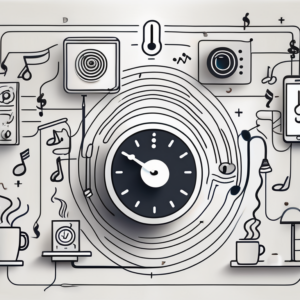In today’s fast-paced world, finding ways to simplify our daily routines and increase productivity is essential. With advancements in technology, our homes are becoming smarter, and Amazon Echo’s virtual assistant, Alexa, is at the forefront of this revolution. One of the most powerful features offered by Alexa is the ability to create and use routines. In this article, we will explore the ins and outs of Alexa routines, from understanding their functionality to troubleshooting common issues, and we’ll also share some advanced techniques to help you maximize the potential of this incredible tool.
Understanding Alexa Routines
Before diving into the world of Alexa routines, it’s important to grasp the concept and benefits of using them. So, what exactly are Alexa routines? Essentially, routines allow you to automate multiple tasks and actions with a single voice command. Instead of manually navigating through various settings and apps, you can create a routine that triggers a series of actions, making your day more efficient and seamless.
Delving deeper into the realm of Alexa routines unveils a world of endless possibilities. These routines can be customized to suit your unique lifestyle and preferences, offering a personalized touch to your smart home experience. Imagine waking up to the gentle glow of your lights, the perfect temperature setting, and your favorite news briefing playing softly in the background – all orchestrated seamlessly by a single command.
What are Alexa Routines?
In simple terms, Alexa routines are personalized sets of actions that are executed when you say a specific voice command. These actions can include playing music, adjusting smart home devices, providing information updates, and much more. By combining multiple actions into a routine, you can effortlessly manage your smart home and access vital information without lifting a finger.
Furthermore, Alexa routines empower you to create intricate sequences of commands that cater to your specific needs. Whether it’s setting the ambiance for a cozy movie night or preparing your home for bedtime with a series of automated tasks, the flexibility and versatility of Alexa routines make them a powerful tool in enhancing your daily life.
The Benefits of Using Alexa Routines
The benefits of utilizing Alexa routines are numerous. Firstly, they save you time and effort by automating tasks that would otherwise require manual input. For example, you can create a wake-up routine that gradually turns on the lights, adjusts the thermostat, and plays your favorite morning playlist, all by simply saying “Alexa, good morning!” Additionally, routines improve accessibility by allowing you to control multiple devices and actions simultaneously, providing convenience and streamlining your daily routine.
Moreover, the efficiency brought about by Alexa routines extends beyond just convenience. By optimizing the way you interact with your smart home devices, routines can help you conserve energy, enhance security measures, and create a more harmonious living environment. With Alexa routines, the boundaries of automation are pushed further, offering a glimpse into a future where technology seamlessly integrates into every aspect of our lives.
Setting Up Your Amazon Echo
Before you can start creating and using Alexa routines, it’s important to set up your Amazon Echo device correctly. This involves a few simple steps to ensure seamless integration with your smart home and enable the full functionality of Alexa routines.
Initial Setup Process
The initial setup process for your Amazon Echo device is straightforward. Begin by plugging in your device, connecting it to your Wi-Fi network, and following the on-screen instructions provided through the Alexa app on your smartphone or tablet. Once connected, you’ll be prompted to customize your device settings and preferences, such as the language, time zone, and additional features you want to enable. Take your time during this process to familiarize yourself with the available options and tailor them to your needs.
Furthermore, during the initial setup process, you’ll have the opportunity to personalize your Amazon Echo device even further. This includes setting up voice profiles for different members of your household, enabling features like Drop In for intercom-like communication between Echo devices in different rooms, and configuring privacy settings to control how your data is used and stored by Alexa.
Connecting to Your Smart Home Devices
After the initial setup, it’s time to connect your Amazon Echo device to your smart home devices. Alexa works seamlessly with a wide range of smart home brands, including Phillips Hue, Nest, and Samsung SmartThings, to name a few. To connect your smart home devices, open the Alexa app, navigate to the “Devices” tab, and select “Add Device.” Follow the on-screen instructions to discover and connect compatible devices. Once connected, you’ll be able to control your smart home devices through Alexa’s routines.
Moreover, integrating your smart home devices with Alexa opens up a world of possibilities. You can create custom routines that automate tasks based on your preferences, such as adjusting the thermostat, turning on lights, and playing your favorite music with a simple voice command. With the ability to group devices together, you can orchestrate multiple actions simultaneously, creating a truly connected and convenient smart home experience.
Creating Your First Alexa Routine
Now that your Amazon Echo device is set up and connected to your smart home devices, it’s time to create your first Alexa routine. Whether you want a routine to start your day, set the mood for an evening gathering, or streamline your bedtime routine, creating a routine is a simple and intuitive process.
Step-by-Step Guide to Creating a Routine
To create your first routine, follow these step-by-step instructions:
- Open the Alexa app on your smartphone or tablet and navigate to the “Routines” tab.
- Tap on the “Create Routine” button to start the process.
- Give your routine a name that reflects its purpose and the voice command you’ll use to trigger it.
- Tap on “When this happens” to choose the trigger for your routine. You can select options such as voice commands, scheduled times, or device actions.
- Select the desired trigger option, and configure any additional parameters or conditions for your routine.
- Once you’ve set the trigger, tap on “Add action” to choose the actions that will be executed when the routine is triggered. These actions can include turning on lights, adjusting thermostats, playing music, and much more.
- After adding the desired actions, tap on “Create” to finalize and save your routine.
Tips for Effective Routine Creation
Creating an effective routine requires careful thought and consideration. Here are some tips to help you make the most out of your Alexa routines:
- Keep it simple: Start with basic routines and gradually add complexity as you become more comfortable.
- Test and refine: Experiment with different actions and triggers to find what works best for you.
- Consider your needs: Focus on routines that simplify tasks you frequently perform or automate actions that enhance your daily routine.
- Personalize your routines: Tailor routines to your preferences by adjusting settings and parameters to reflect your unique needs.
Creating an Alexa routine is not only about convenience, but it also allows you to add a touch of personalization to your smart home experience. Imagine waking up in the morning to the sound of your favorite music playing softly in the background, while the lights gradually brighten to simulate a sunrise. As you step into your kitchen, the coffee machine starts brewing your preferred blend, and the thermostat adjusts to a comfortable temperature. All of this can be achieved with a single voice command or a scheduled routine.
When it comes to creating routines, it’s important to start simple and gradually build upon them. Begin with routines that automate basic tasks, such as turning off lights or playing a specific playlist. As you become more familiar with the process, you can experiment with more complex routines that involve multiple actions and triggers. The key is to find what works best for you and refine your routines accordingly.
Advanced Alexa Routines
Once you’ve mastered the basics of creating routines, it’s time to explore some advanced techniques to take your Alexa routine experience to the next level. Let’s delve into two exciting possibilities: incorporating smart home devices in routines and using routines for productivity.
As you continue to enhance your Alexa routines, consider the impact of incorporating personalized greetings or music playlists into your routines. By adding a touch of customization, you can create a more tailored and enjoyable experience for yourself and your household. Imagine starting your day with a personalized greeting from Alexa, followed by your favorite morning playlist to set the perfect tone for the day ahead. These small details can make a significant difference in how you interact with your Alexa device.
Incorporating Smart Home Devices in Routines
One of the most significant advantages of Alexa routines is their seamless integration with smart home devices. By incorporating these devices into your routines, you can create powerful interactions between multiple devices and achieve a truly connected experience. For example, you can create a routine that turns off all the lights, locks the doors, and arms the security system when you say “Alexa, goodbye.” The possibilities are endless, and the convenience is unparalleled.
Furthermore, consider exploring the option of creating routines that adjust your smart home devices based on specific triggers or conditions. For instance, you can set up a routine that automatically adjusts the thermostat when the outdoor temperature reaches a certain degree, ensuring optimal comfort without manual intervention. By leveraging the full potential of smart home automation, you can create a truly seamless and efficient living environment.
Using Alexa Routines for Productivity
While routines are excellent for managing your smart home devices, they can also help boost your productivity. By integrating your daily tasks and routines into Alexa, you can streamline your workflow and save time. For instance, you can create a routine that reads out your daily schedule, provides weather updates, and sets reminders for important deadlines. Let Alexa take care of the details, allowing you to focus on what truly matters.
Moreover, explore the possibility of integrating third-party applications and services into your Alexa routines to further enhance your productivity. By connecting your calendar, email, and task management tools to Alexa, you can create comprehensive routines that not only provide information but also assist you in staying organized and on top of your commitments. With Alexa as your virtual assistant, you can optimize your daily routine and maximize your efficiency like never before.
Troubleshooting Common Alexa Routine Issues
Although Alexa routines offer incredible functionality, occasionally, you may encounter some common issues. Let’s take a look at a couple of problems you may face and how to troubleshoot them effectively.
When it comes to troubleshooting Alexa routines, it’s essential to understand the intricacies of smart home technology. These routines are designed to streamline your daily tasks and interactions with your smart devices, but sometimes, technical glitches can disrupt their seamless operation. By delving deeper into the troubleshooting process, you can enhance your overall smart home experience and make the most out of Alexa’s capabilities.
Resolving Connectivity Problems
If your routines fail to execute or encounter connectivity issues, there are a few troubleshooting steps you can take. Firstly, ensure that your Amazon Echo device is connected to a stable Wi-Fi network. Weak or intermittent signals can disrupt routine execution. Additionally, check that your smart home devices are connected and functioning correctly. Restarting your router, performing a system update, and ensuring compatibility between devices are also helpful measures to resolve connectivity problems.
Moreover, exploring advanced networking solutions such as mesh Wi-Fi systems or signal boosters can significantly improve the reliability of your smart home ecosystem. These technologies can help eliminate dead zones and ensure consistent connectivity across all your devices, enhancing the performance of your Alexa routines.
Dealing with Unresponsive Routines
If your routine fails to respond or becomes unresponsive, there are a couple of troubleshooting steps you can try. First, ensure that the trigger phrase or command you’re using is correctly recognized by Alexa. You can test this by manually executing each action in your routine to identify any potential issues. If the problem persists, try renaming your routine and reconfiguring the actions. It’s also worth restarting your Amazon Echo device and updating the Alexa app to ensure you’re running the latest firmware and software versions.
Furthermore, diving into the settings of your Alexa app can unveil hidden customization options that may enhance the responsiveness of your routines. By fine-tuning the sensitivity of voice recognition or adjusting the delay between actions, you can tailor your Alexa experience to better suit your preferences and lifestyle.
Maximizing the Potential of Alexa Routines
Now that you have a solid understanding of Alexa routines and how to troubleshoot common issues, let’s explore some lesser-known features and ways to continuously improve your Alexa experience.
Exploring Lesser-Known Features
Alexa routines offer an array of features beyond the basic actions and triggers. For instance, did you know that you can customize routines to activate different actions based on your location? This means that when you arrive home, Alexa can automatically turn on the lights, adjust the thermostat, and play your favorite music. It’s like having a personal assistant waiting for you at the door. Additionally, you can create personalized greetings for specific times of the day. Imagine waking up to Alexa saying, “Good morning, [your name]! Today is going to be a great day!” These small touches can make a big difference in starting your day off right.
But it doesn’t stop there. Alexa routines also allow you to incorporate random routines to add an element of surprise and variety to your day. For example, you can set up a routine called “Fun Fact of the Day” that triggers at a random time and tells you an interesting fact. It’s like having your own personal trivia game built into your daily routine. By exploring these lesser-known features, you can unleash the full potential of Alexa routines and uncover new ways to simplify your life.
Continuously Improving Your Alexa Experience
As with any technology, staying up to date with the latest advancements and updates is crucial to optimizing your experience. Amazon understands this and regularly adds new features and improvements to Alexa, expanding its capabilities and enhancing user satisfaction. It’s like having a virtual assistant that keeps getting smarter and more helpful over time.
To make sure you’re always making the most of your Alexa routines, be sure to keep an eye out for firmware updates for your Amazon Echo device. These updates not only improve the performance and stability of your device but also introduce new features and functionalities. Additionally, regularly check for feature upgrades within the Alexa app. Amazon often releases new actions and triggers that can further enhance your routines and make them even more tailored to your needs.
By staying informed and embracing these updates, you can ensure that you’re always making the most of your Alexa routines. Imagine the convenience of having your routines adapt and evolve as new features become available. It’s like having a personal assistant that grows with you and adapts to your changing needs.
In conclusion, Alexa routines provide a world of possibilities for automating and streamlining your daily routine. By understanding the concept of routines, setting up your Amazon Echo device correctly, and experimenting with different actions and triggers, you can seize the full potential of this incredible tool. But don’t stop there. By troubleshooting common issues and continuously exploring new features and updates, you can continuously improve your Alexa experience and enhance the way you automate your day.
So, why not dive into the world of Alexa routines today and discover a new level of convenience and efficiency? Embrace the power of automation and transform the way you live!